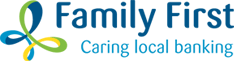Family First App
All your Banking at the touch of a finger. The Family First app is a convenient way to do your banking from your smart phone. Check your balances on the go, transfer money, pay bills and much more, making it easier to be in control of your money